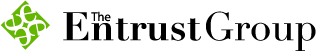Submit a Transfer Request
Move assets from an IRA at another institution to your Entrust IRA.
To invest with your SDIRA, first you have to fund your SDIRA.
One of the most common methods of SDIRA funding is an IRA transfer. This refers to the movement of funds or assets from one type of IRA to the same type of IRA at another institution. For example, if you’d like to move the funds from a traditional IRA to your traditional SDIRA at Entrust, you’d initiate an IRA transfer.
Note: If you'd like to move funds from an employer-sponsored plan like a 401(k) or 403 (b) to an IRA at Entrust, you'll need to initiate a rollover.
To complete an IRA transfer to an SDIRA at Entrust, follow these step-by-step instructions.
Step 1: Submit a Transfer Request
-
- Initiate the Transfer Request: After logging in to the Entrust Client Portal, navigate to the Dashboard. Scroll down to the "Quick Links" box and click on "Fund Account." Choose the account to which you want to transfer the funds, scroll down, and click “Next.”
- Enter Custodian Details: Provide the name of the current custodian or institution that will send the funds/assets to us. Please make sure to click on the name from the dropdown list.
- Specify Transfer Type: Indicate if you are transferring 100% of funds/assets from the other custodian or institution (leaving the original account empty) or transferring only a portion of the account.
- Enter Transfer Details: Enter the amount of cash you are transferring. Indicate if you are transferring any in-kind assets such as real estate or private equity.
- Upload Account Statement: Upload a recent account statement from the current institution to verify the account and click “Next.”
- Enter the Current Custodian Requirements: Scroll down and enter your account number at your current custodian, account holder name (which should match the legal name on your Entrust account), and the account type being transferred. Answer the remaining required questions. Confirm which method you would like the other custodian to use to send Entrust the funds. Inform us of special handling instructions, if any.
- Review and Download Transfer Request Form: Scroll down, review the information you submitted, and click “Download Transfer Form.” This will download a transfer request form that has been automatically filled with your previous answers.
- Sign the Form: You may sign the form electronically with HelloSign, DocuSign, AdobeSign, RightSignature, SignNow, or AuthentiSign. You can also print the form out, sign, scan, and upload back to your computer. Once the form is signed, upload the signed copy to the previous Form Delivery Instructions page and click “Submit.”
- Await Transfer: Typically, transfer requests take three to five business days to process. If you’d like a status update, contact your previous custodian.
- Initiate the Transfer Request: After logging in to the Entrust Client Portal, navigate to the Dashboard. Scroll down to the "Quick Links" box and click on "Fund Account." Choose the account to which you want to transfer the funds, scroll down, and click “Next.”
By following these steps, you can submit a transfer request to another custodian to move funds and/or assets to your Entrust account.