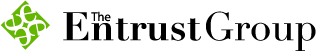An IRA rollover is a movement of funds from one type of retirement account to another. This can occur from a 401(k), 403(b), or another type of retirement plan upon changing jobs or retiring. The process allows you to continue growing your savings with the potential for tax-deferred or tax-free earnings, depending on whether it’s a Roth or traditional IRA.
There are two types of IRA rollovers: direct and indirect rollovers.