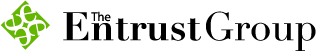Monitor Pending Requests
Track the status of your pending requests in just a few steps.
It’s easy to stay on top of your transactions in the Entrust Client Portal. This quick guide shows you how to track the status of funding, investment, distribution, or asset payment requests in just a few steps.
- Go to the Activity Tab: After logging in, click the Activity tab near the top of the screen. On the left side, you’ll be able to select specific request types such as:
-
- Asset Payments
- Distributions
- Fair Market Valuations
- Fundings
- Investments
- Roth Conversions
- Sales
-
- View Pending Requests: Click the relevant request type, then scroll to the “Pending” requests section. Requests are listed with the newest first and may be labeled as:
-
- Manager Review – Your request is submitted and under review
- Returned – Action needed: your request requires corrections in order to be processed
- Completed – Your request has been successfully processed
- Canceled - Your request has been canceled
-
- Review Completed Requests: Scroll down further to see a list of completed requests. Click the Activity ID next to any request to view details or resubmit if needed.
For an alternative view, you can also click the Transactions tab in the top menu. Simply select your preferred account and scroll down to view your most recent transactions.