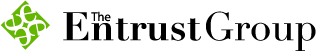Transfer IRA-Held Precious Metals Into Your Account
Move IRA-held precious metals from another custodian to your Entrust IRA.
Transferring precious metals from another custodian into your Entrust account is a multi-step process, but it’s made simple with the Entrust online portal. This article walks you through each step to ensure your metals arrive securely and are properly accounted for.
Important:
- IRA transfers are used to move assets between financial institutions without changing the account type. For example, transferring metals from a traditional IRA at another provider to a traditional IRA at Entrust. If you’d like to change account types (like from traditional to Roth), complete an in-kind rollover instead.
- You cannot transfer metals that you purchased with personal (non-retirement) funds. The metals must already be held in an IRA or other eligible retirement account in order to be transferred into Entrust.
-
- Start the Transfer Request: After logging in to your account, locate the “Quick Links” box. Click "Fund Account" and select the account into which you’re transferring the metals. Choose "Transfer" and click “Next.”
- Enter Custodian and Transfer Details
-
- Enter the name of the custodian currently holding your metals.
- Choose whether the transfer is full or partial:
-
- Full transfer closes the account with the other custodian.
- Partial transfer keeps the other account open.
-
- If you’re transferring only metals and no cash, check the box to indicate you are not transferring cash. If you’re transferring both cash and metals, leave the box unchecked and enter the cash amount.
- Click “Add Asset,” then enter the metal name, description, and ak close estimate of its current market value.
-
- Upload Required Documents: Upload the most recent account statement from your current custodian.
-
- Note: Must be a PDF, under 10MB, and not password protected.
- Note: Must be a PDF, under 10MB, and not password protected.
-
- Enter Additional Custodian Info
-
- Provide the account number and account holder name as it appears with the other custodian (this must match your Entrust account exactly).
- Select the type of account held with the other custodian.
- Answer any questions regarding the previous custodian's document requirements (e.g., whether they accept faxes, require a medallion signature, etc.). These forms will pre-populate with any requirements we already know about the previous custodian that we may have on file.
- If any information is incorrect in the pre-population fields, enter the custodian’s correct information or other special instructions in the "Special Handling Instructions" box.
-
- Review and Submit the Transfer Form
-
- Review the information.
- Download the pre-filled transfer form.
- Sign and date the form. You can:
-
- Electronically sign via DocuSign, Dropbox Sign, HelloSign, SignNow, etc. (Include the one-page Certificate of Completion).
- Or print, wet ink sign, scan, and upload it.
-
- Upload the signed form and click “Submit.”
-
- Note: If you signed the pre-filled transfer form electronically, you’ll also need to upload the Certificate of Completion provided by your e-signature service (e.g., DocuSign, HelloSign). After submitting the main transfer form, locate the green “Add New Document” button in the portal. Click it to upload your Certificate of Completion.
- Note: If you signed the pre-filled transfer form electronically, you’ll also need to upload the Certificate of Completion provided by your e-signature service (e.g., DocuSign, HelloSign). After submitting the main transfer form, locate the green “Add New Document” button in the portal. Click it to upload your Certificate of Completion.
-
-
- Submit a Depository Election Form:
-
- You must submit a Depository Election Form to indicate where you want your metals stored. Download one of the Depository Election Forms on our Forms page and complete it to make your choice.
-
- Allocated Storage: Typically less expensive. Metals stored alongside others of the same type.
- Segregated Storage: Typically more expensive. Your metals are stored separately.
-
- After you've completed the Depository Election Form , locate your existing transfer request in the Activity tab in the Portal. Once you've found it, upload your completed depository form with the existing transfer request by clicking "Add New Document."
- You must submit a Depository Election Form to indicate where you want your metals stored. Download one of the Depository Election Forms on our Forms page and complete it to make your choice.
-
- Final Steps and Timing: Contact the other custodian to initiate the release of metals and check for any shipping fees. Entrust will review your paperwork and send the transfer request to the custodian within one to three business days.
- Start the Transfer Request: After logging in to your account, locate the “Quick Links” box. Click "Fund Account" and select the account into which you’re transferring the metals. Choose "Transfer" and click “Next.”
What’s Next?
Shipping and processing from the other custodian and their depository can take one to three weeks, depending on their internal timelines.
By following these steps, you can successfully transfer your IRA-held precious metals into your Entrust account.