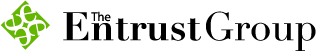Upload Files Securely
Make sure your information reaches the right team.
Need to send a document to Entrust? The secure file upload feature in the Entrust Client Portal ensures your information is protected and reaches the right team.
This tool is ideal for sending documents outside of a specific transaction request, whether you’re a new client completing your account setup or an existing client updating important records. Common examples include:
- Verifying your identity (e.g., government-issued ID, Social Security card, utility bill, or tax return)
- Submitting supporting documentation for actions like:
- Credit card authorization
- Granting third-party access to your account
- Beneficiary designations
- Navigate to the Upload Form: After logging in to your Entrust account, click the orange “I Want To” button. Click “Share a File with Entrust.”
- Complete the Upload Form: Select the account the file pertains to. Choose the Entrust department the file should go to. If you’re not sure, you can select “I don’t know.” If there’s any additional information we should know, enter it in the comments box.
- Upload Your File: Click the upload area to locate and attach the file from your device. Once the file is selected, click “Submit.”
You’ll see a confirmation message indicating that your file has been received.
What Happens Next?
That’s all there is to it. Your file is now securely on its way to Entrust.
Within three to five business days, the appropriate Entrust department will review your file submission. If there’s an issue with your file or if additional clarification is needed, a member of our team will reach out, typically by email. Be sure to keep an eye on your inbox.
By following these steps, you can securely deliver your files to Entrust through the Entrust Client Portal.