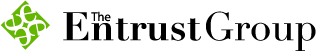Reset Your Password
Let's get you back into your account quickly and securely.
Forgot your password? We’ve got you covered.
Resetting your password for the Entrust Client Portal is a straightforward process. Simply follow the three steps below to create a new password and get back into your account:
- Forgot Password: Access the login screen to the Entrust Client Portal. Click on "Forgot Password." Enter your email address and click "Next."
- Check Your Email: Check your email inbox to find the six-digit code. If you don’t find it there, please check your spam, junk, or trash folder for the code. Enter the code you received and click "Next."
- Update Your Password: Enter your new password and click "Submit." Your password will be updated.
By following these steps, you can successfully reset your password through the Entrust Client Portal.