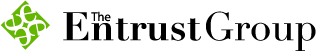Submit a Cash Rollover Request
Move cash from a retirement account into a new type of account at Entrust.
A rollover is one of the primary ways to fund your Entrust account for investments. Before we get into the instructions for submitting a cash rollover request, let’s define the different situations that call for a transfer or rollover.
In both cases, funds are being moved from one retirement account to another. The difference is whether the account type will change during the movement of funds.
When to Request a Transfer
If the account type remains the same, you will initiate a cash transfer request.
- Example: Moving funds from a traditional IRA at another institution to a traditional IRA at Entrust → Cash Transfer
When to Request a Rollover
If your account type is changing, you will initiate a cash rollover request.
- Example: Moving funds from a SEP IRA at another institution to a traditional Self-Directed IRA at Entrust → Cash Rollover
- Example: Moving funds from a traditional 401(k) to a traditional self-directed IRA at Entrust → Cash Rollover
Transferring or Rolling Over Alternative Assets
However, if you are moving alternative assets (e.g., real estate, precious metals, promissory notes) from another self-directed IRA administrator, this requires an in-kind transfer or in-kind rollover, depending on whether the account type is changing.
- Same account type (e.g., Roth SDIRA → Roth SDIRA) = In-Kind Transfer
- Changing account type (e.g., self-directed 401(k) → self-directed IRA) = In-Kind Rollover
In this article, we’ll walk you through the steps to submit a cash rollover request to move funds from another custodian into your Entrust account.
- Select Your Account and Rollover Type: First, log in to your Entrust Client Portal. Scroll down to the “Quick Links” box and click on “Fund Account.” Select the account you want to move the funds to. Choose between a direct or indirect rollover, and click “Next.”
- Direct Rollover: A direct rollover means the funds will move directly from your former account to your Entrust account—you never take possession of the funds.
- Indirect Rollover: An indirect rollover means the custodian will distribute the funds to you, and you have 60 days to deposit them into your Entrust account to avoid taxes and penalties.
- Enter Custodian Information: Enter the other custodian’s information, including their phone number and address. If you don’t have this information, you can enter the details for a local branch. If the other custodian requires a Letter of Acceptance from Entrust, check the box to request one. If not, leave it unchecked.
- Tip: You can leave any field without a red star blank. This means the information is not required.
- Tip: You can leave any field without a red star blank. This means the information is not required.
- Provide Rollover Details: Enter the amount of cash you are rolling over. Indicate whether the funds will be sent via ACH, check, or wire. If you don't have this information yet, you can leave the field blank. If you are not rolling over in-kind assets (such as real estate, precious metals), then check the box to indicate the only asset you are rolling over is cash.
- Upload Custodian Statement: Upload a statement from the other custodian. The file must be in PDF format, not exceed 10MB, and cannot be password-protected.
- Review and Submit: Review the Disclosure section carefully. Once you’re satisfied, check the box to confirm your request, then click “Submit.” You’ve now submitted your rollover request.
- Contact the Other Custodian: After submitting your request, you will need to contact the other custodian to initiate the rollover with them. Provide them with Entrust’s Delivery Instructions so they can complete the rollover.
- Note: If the other custodian sends the funds via check, please note that it may take up to five business days for the funds to clear after receipt.
By following these steps, you can successfully submit a cash rollover request and roll funds from another custodian to Entrust.